Between the recent NSA events, and all the retail data and security breaches over the past few months, it is understandable if you’re worried about your data and other personal information. You likely store a huge amount of information on your iPhone, so there has never been a better time to protect your iPhone from information thieves or hackers. Although the iPhone is considered one of the safest smartphones in the world, no device is actually 100 percent hackproof. If you need some added protection now, check out the six best security apps to help protect your iPhone and its precious data.
6. Kryptos – Best for: Eavesdropping protection
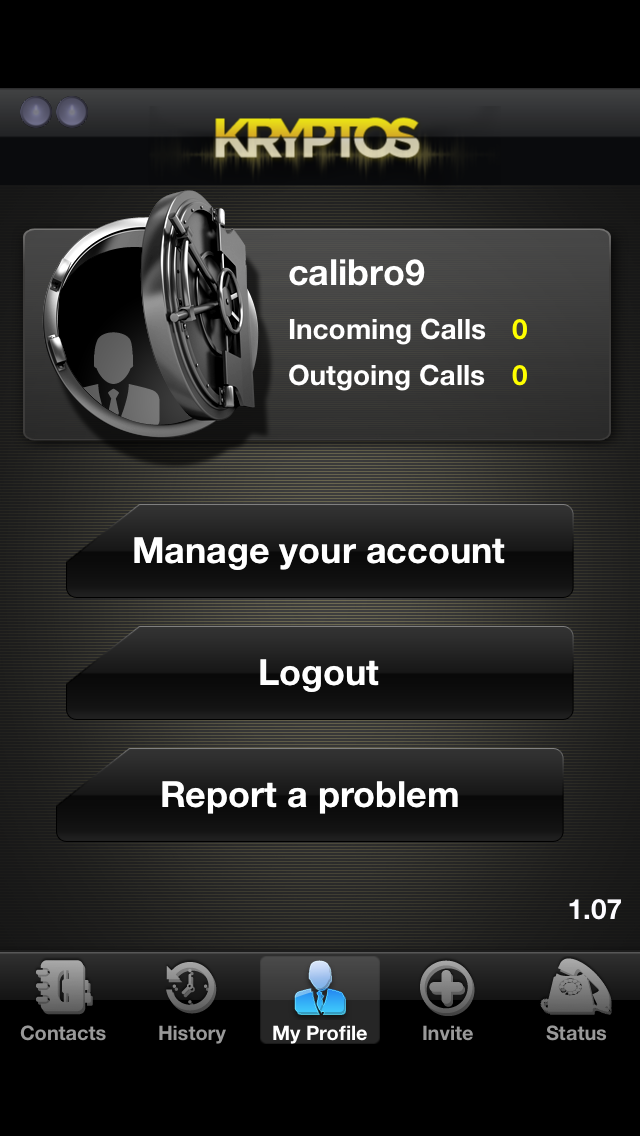
If you fear hackers, the government, or scammers could be listening in on all your phone calls, it could be time for a professional voice decryption app. Although this app sounds like the next big Greek Yogurt brand, it actually provides military-grade AES-encrypted VOIP secure phone calls over your 3G, 4G and WiFi networks. To use the app, both the caller and receiver will need to be Kryptos users. This app is not designed to be your primary phone as it does not provide access to emergency numbers (911). What Kryptos is good for is making secure phone calls (to other Kryptos users) when you both need a safe and secure line. $10 month service charge @iTunes
5. iDescrete – Best for: Protection from prying eyes
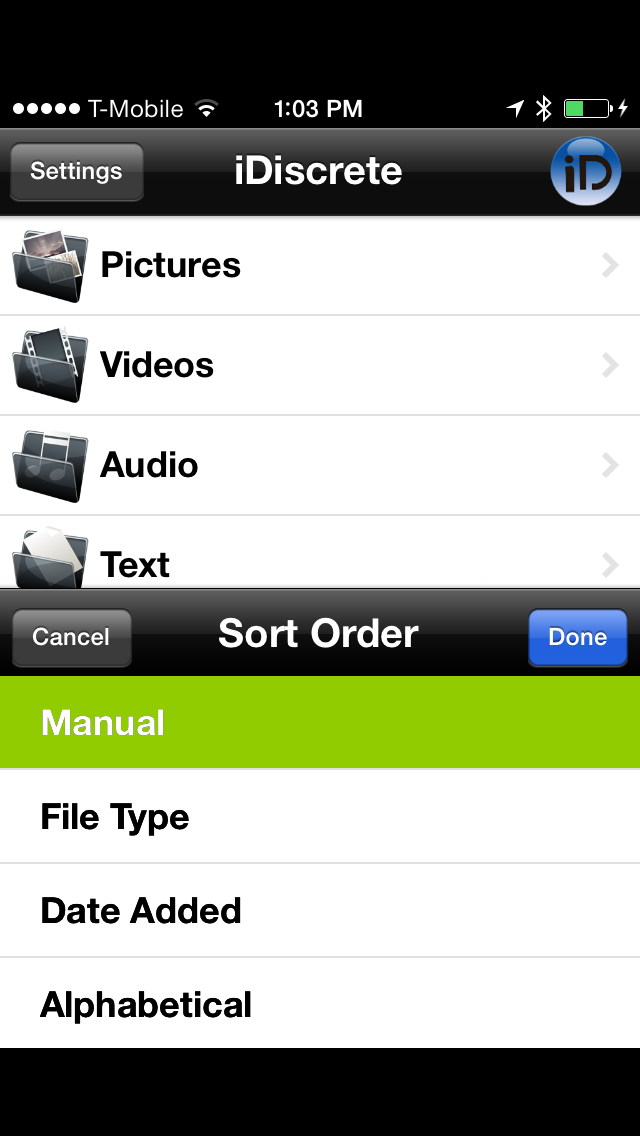
Don’t you just hate when you show somebody a picture on your iPhone and then they assume its cool to scroll through all your photos? There is good news for those who want some increased security from prying eyes. The iDescrete application keeps certain files and folders password protected and backed up, ensuring data is kept private from any and all intruders – innocent or not. If you prefer to keep your content private, or if you have something to hide, iDescrete can really help you out. $2.99 @iTunes
4. VirusBarrier – Best for: Virus protection
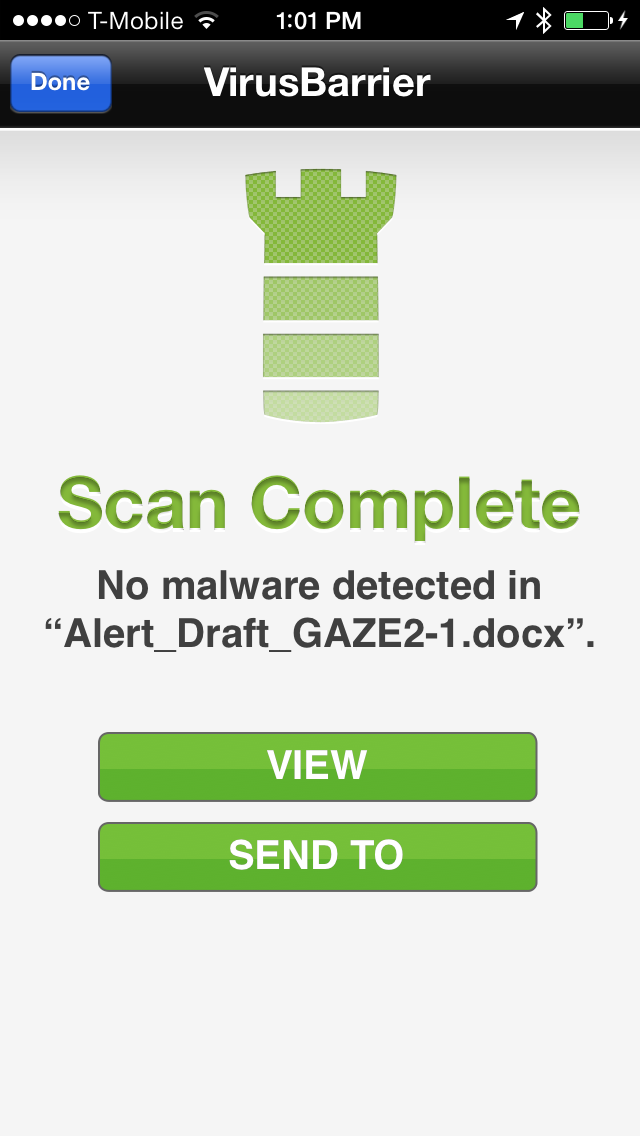
When it comes to virus protection on your iPhone, iOS 7 already does a fantastic job. If you feel you need even more protection, VirsuBarrier from Intego is the best virus detector app on the market. This security app is able to scan files such as email attachments and other files accessible from your iPhone for Mac and Windows related malware. This on-demand scanner can detect spyware, Trojan horses, adware, hacker tools, dialers, keyloggers and more. It also has the ability to repair infected files and receive malware definition updates. VirusBarrier is one of the best virus detector apps around. $.99 @iTunes
3. Lookout – Best for: One stop safety solution
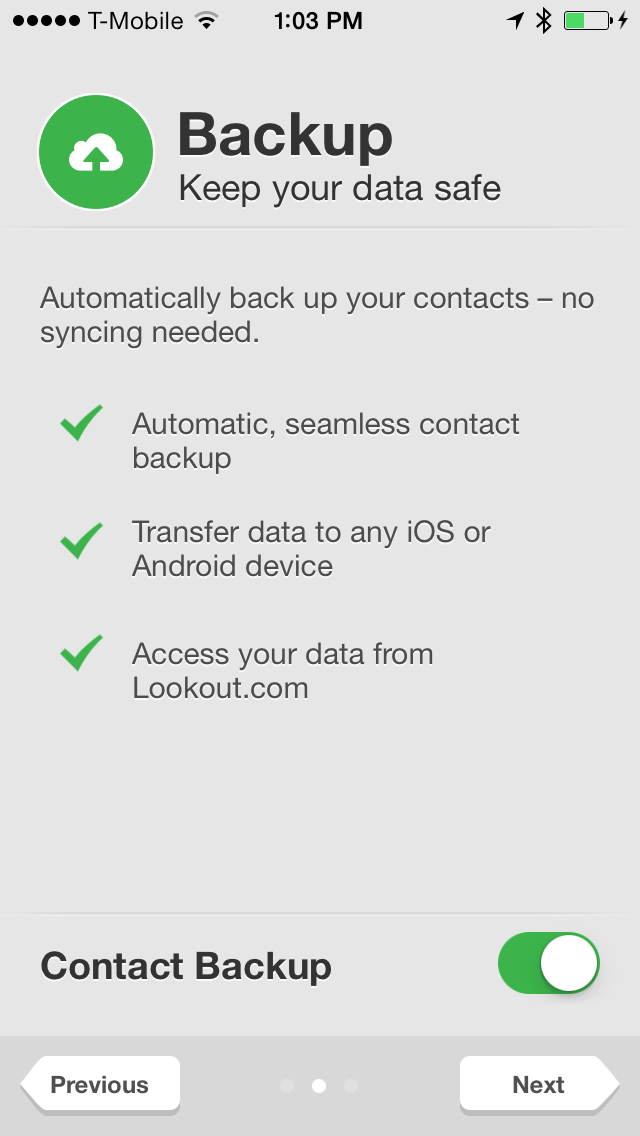
One of the best security apps for both iOS and Android is Lookout. This app has most modern-day security features one would like on a smartphone all within one app. This app locates your lost device from anywhere and from virtually any internet connected device. It also saves your device’s location before it runs out of battery, which can be helpful if you happened to drop it somewhere. This app also features alerts that notify you when your operating system is not up to date, and it even backs up your contacts automatically. FREE @iTunes
2. 1Password Pro – Best for: Password management and protection

If you easily forget all your passwords, like I do, 1Password is the solution. This app can remember your passwords and keep them secured behind a “Master Password” of your choice. 1Password features secure military grade 256-bit AES encryption and sports an auto-lock feature to keep your data protected even if your device is lost or stolen. Do you bank or make online purchases too? 1Password also provides controls for credit cards, secure notes, passports and bank accounts. The included iCloud and Dropbox support also automatically synchronizes your data across all your devices. If shopping and banking are daily routines on your iPhone, 1Password is just a must. $17.99 @iTunes
1. Find My iPhone – Best for: Theft and loss protection

This free app from Apple is the first app you should always install on every iOS device you own. This app from Apple essentially “lo-jacks” your phone so that it can be tracked using the GPS-based location features found in your iPhone. If you ever lose your iPhone or have it stolen, you can track it down via Apple’s website or from another iOS-based device by having this app installed. iPhone owners can also remotely lock devices and even erase their personal data if they think their device has been stolen or lost. If you don’t have this on your iPhone or iPad, go download it right now. FREE @iTunes
[cf]skyword_tracking_tag[/cf]

