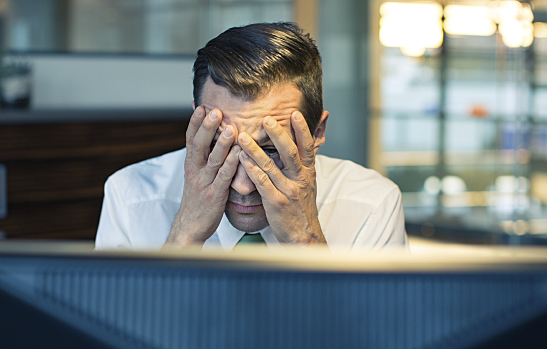Retina display was widely considered a game changer in the world of consumer electronics when it was first introduced by Apple in June 2012 with the launch of new MacBook Pro. Although Apple gets much of the fanfare for creating the world’s sharpest displays, Sony actually pioneered the trend with VAIO HD displays years prior to the retina display splash of 2012. Samsung, Sony, Dell, Acer and other manufacturers now also compete for the sharpest display. More and more laptops, tablets and smartphones are upping the ante with the latest in high-resolution screens. Perhaps the biggest downside or “danger” to the retina and other high-resolution displays is that all others pale (or look like doodie) in comparison.
It’s hard to argue that devices with retina display and other high pixel density or high-resolution screens don’t provide incredibly sharp images. In fact, retina display in Apple products provides four times the resolution of previous generations. Fonts, photos, videos, no matter what you’re viewing, retina display is arguably one of the clearest most vibrant displays available for consumers. But all that beauty comes with a price.
Many consumers report eye problems from computer
Many consumers report health issues from retina display and other high-resolution screens. Some complain that within hours, days or weeks of upgrading to a retina display or similar device, they get unprecedented headaches, eye fatigue, blurred vision, and even nausea. Apple support pages and blogs are rife with advice for counteracting these symptoms to allow consumers to enjoy the many benefits of retina display and other top-of-the-line displays.
There are easy ways to combat Retina fatigue
Suggestions for counteracting vision or other health issues caused by retina display include:
- · Reduce display resolution under system preferences
- · Turn down brightness under monitor settings
- Purchase an anti-glare screen protector
http://www.amazon.com/Anti-Glare-Apple-iPad-Generation-CrazyOnDigital/DTP/B004RRU1B0
- · Moderate usage and/or take frequent breaks from staring at your device
- · Visit an eye doctor
Hopefully these easy fixes will make your eye problems from computer use and other pain and discomfort disappear because, much like car seat heaters for a New Englander, once you go to a high-res screen you’re not likely to want to go back.
[cf]skyword_tracking_tag[/cf]