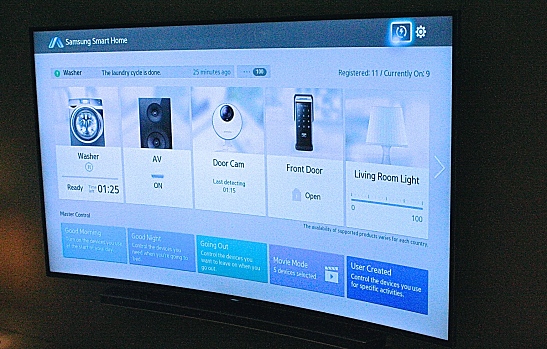As smart devices begin to leave the realm of fantasy and enter reality, the connected home is one market that a whole new generation of start-ups—and a number of large companies—are targeting, according to TechCrunch.
Since the industry is still disintegrated, it all comes down to which apps the user selects to support his or her connected lifestyle. Fortunately, there is a plethora of apps that make the futuristic dream of a connected home a reality.
1. SmartThings
SmartThings not only offers a family of SmartThings devices, but also a free, easy-to-use app that works with them. The SmartThings hub includes home starter kits, security kits, energy saver kits, light controls, motion detectors, and temperature and humidity control, all accessible from a single app.
The app can receive notifications when people, pets, and cars arrive and leave; set lights to turn ON or OFF when different triggers occur; prompt the light to turn ON in response to motion; and monitor and control energy use. Through the app, users can even inform the home of what they are up to via text message, and the smart home will automatically respond with the right preset action or preference.
2. Revolv
The Revolv hub comes with the Revolv iOS app, which acts like a wireless vortex by pulling in controllable devices. Once the app discovers a device, users can set it up to recognize commands and controls around the home; devices can even interact with each other to provide a seamless experience. The Revolv app and hub work with a number of devices, including Nest, Belkin, Yale, Sonos, GE, Honeywell, and Hue, among others.
The app uses four actions to unify and automate devices, including device-to-device, time, manual, and GeoSense. Users can set up these actions so the app can recognize and enable appropriate commands based on the user’s location, the time of day, and what other connected devices are doing. The app user interface (UI) is pretty bare bones, with ON and OFF buttons and simple dials.
3. GE Brillion
GE Brillion allows users to control Wi-Fi-enabled GE appliances, such as ovens, using the smartphone app. Users can turn the oven on, get an alert when the cookies are ready, and even change the oven’s temperature right from the app. The app can also provide maintenance alerts for connected appliances.
Since the technology is only extended to GE ovens so far, the interface is very basic with the ability to set the timer and cancel. The company does hope to expand its line of GE Brillion–compatible appliances later this year.
4. Staples Connect
Developed to help homeowners manage their home and office environments, the Staples Connect app comes with a hub to hook up compatible devices for easier control. Users can control and monitor appliances such as garage door openers, thermostats, and other sensors. The app works with multiple manufacturers, including D-Link, Honeywell, Philips, Ecolink, and First Alert.
Staples Connect is available on both the iOS and Android stores, and it even includes a dedicated iPad app. The UI is beautifully designed: Users can see device status at a glance, and it includes custom push notification actions with deeper integration into specific devices, like the Honeywell Wi-Fi Smart Thermostat.
5. SmartView
Developed by Samsung, SmartView enables Samsung device owners to control their gadgets from their Samsung smartphone. This is a handy app for controlling the washer, dryer, smart TV, camera, and printer. SmartView also allows users to stream TV content onto their mobile device—they can even type on the TV from the QWERTY keyboard, in addition to controlling other Samsung devices at home.
With the apps mentioned above already connecting home devices and appliances, it appears that a truly smart home may soon become a reality.
Have you considered getting a connected home device and app?
Image courtesy of Flickr
[cf]skyword_tracking_tag[/cf]