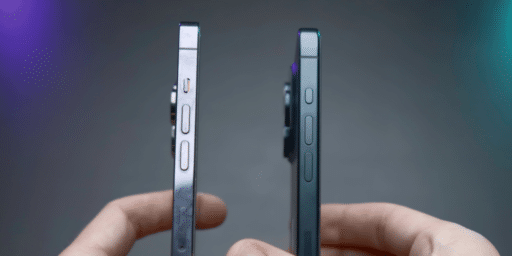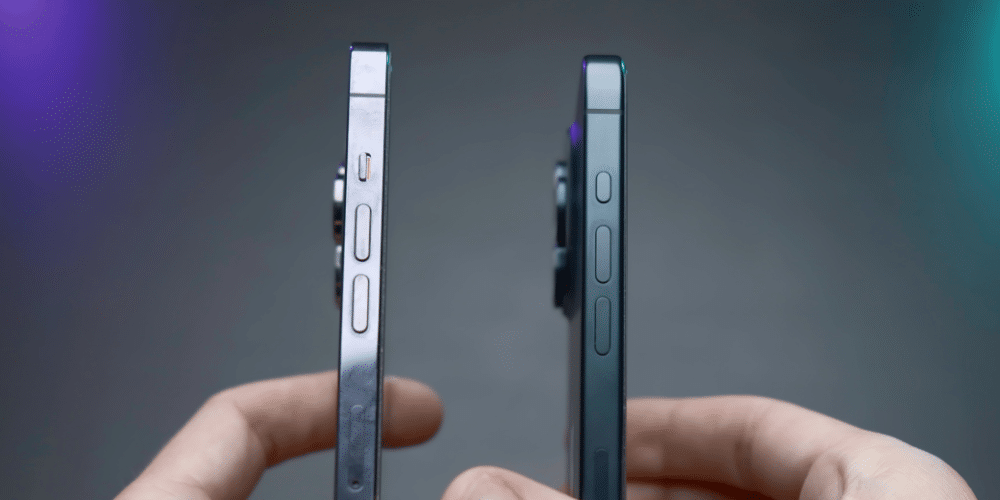The big launch of Apple’s hotly anticipated AI technology — Apple Intelligence — is right around the corner. With the beta version already available, Gazelle dug into the details of Apple’s AI features to determine if it’s worth upgrading your current devices to ones compatible with Apple Intelligence. There are tons of cool new features to discuss, so let’s dive in and see how it all works!
Your Guide to the Future of Apple’s AI Tools: Everything You Need to Know
At the September 9 Apple Event, the company will introduce the world to its latest iPhone models, the 16 and 16 Pro. While the Apple Event is always exciting, this year’s edition has an extra trick up its sleeve: The big update to Apple’s latest smartphones is the inclusion of the company’s proprietary AI technology, Apple Intelligence.
While AI tools are a big selling point of the iPhone 16 models, they’ll also be available on some other devices with iOS 18.1 support, including the iPhone 15 Pro and Pro Max, the fifth-generation iPad Air and Pro, and a selection of Mac computers. In other words, it’s not just compatible with the latest and most expensive Apple products — in fact, you can already buy several different models of refurbished compatible devices from Gazelle!
While this is Apple’s first foray into on-device generative AI, these new iPhone models are far from the first AI-powered smartphones. Android users have had access to generative AI phones since October 2023, when Google released its Pixel and Pixel 8 Pro models. But what makes Apple’s artificial intelligence features stand out?
What is Apple Intelligence?
Put simply, Apple Intelligence aims to make smart devices even smarter and more helpful by streamlining the user experience by leveraging machine learning algorithms to improve device performance and efficiency. Combining an AI model on the device itself with a supplementary model in the cloud, Apple Intelligence features a host of handy tools to make your life more convenient. In simple terms, the new iPhone 16 models will work faster and harder, so you don’t have to!
Once you opt into using Apple’s AI models, they’ll operate on your compatible devices for free — there’s no subscription service or additional payments necessary. With the help of these AI tools, you’ll be able to write messages, generate AI images, create custom emojis, and much more. The technology also includes a new and improved version of Apple’s ever-popular virtual assistant, Siri. And, of course, Apple invested countless hours of human evaluation to make sure everything works as it should.
Key Features and Functionality
There’s a lengthy laundry list of impressive features included with Apple Intelligence, and each unique user will find value in various aspects of the technology. One of the most broadly useful applications will likely be the model’s robust writing tools.
Rewrite and Proofread Writing Tools
Apple’s Rewrite and Proofread writing tools are quite similar to the widely popular Grammarly platform. These tools help users hone the voice and tone of their writing. Need to write a concise, professional business email? Or do you want to write a fun, casual message to friends? Rewrite and Proofread can help! You can also use these new writing tools to create summaries of longer texts, breaking them down by key topics into tables or lists.
ChatGPT Integration
One of the most talked-about aspects of this new tech is how Apple has seamlessly integrated ChatGPT functionality. Through Apple’s partnership with OpenAI — the creator of ChatGPT — Apple Intelligence users can send complex requests to ChatGPT without opening any additional apps or swapping from tool to tool.
ChatGPT will help Apple devices with the aforementioned writing tools (for example, it will provide users with suggested replies within the Messages app), but the integration goes much deeper than that. OpenAI tools will help Siri handle more complicated information requests, and they’re also integrated into Apple’s AI image generation functionality.
It’s important to note that Apple will ask users’ permission whenever it needs to access ChatGPT, ensuring that ChatGPT only functions when you want it to. You don’t even need a ChatGPT account to use its features within Apple Intelligence. That said, existing ChatGPT subscribers can integrate their accounts with Apple’s AI tools to access paid features, including full access to its data analysis tools, higher messaging limits, image generation tech, and more.
Image Playground
The next feature we’ll discuss is the Image Playground, which closely resembles OpenAI’s “DALL-E” image generation feature. All you need to do is enter key phrases or descriptions and Image Playground will generate images based on them, which you can further customize by choosing the style of image you want. For instance, you can choose to create anything from a lifelike sketch to a cartoonish animation.
For iPad users, Image Playground is compatible with Apple Pencil and doesn’t even require opening a separate app like it does on an iPhone. Instead, you can transform your Apple Pencil sketches into full-blown AI images through the existing Image Wand function. It’s super-fun to play with, so don’t be surprised if you sink more time into Image Playground than you might expect!
Genmoji
Remember Bitmoji, the cartoon avatar creation app that took the internet by storm in 2014? Apple users can now create their own original AI-generated “Genmoji” images.
Simply choose a person pictured in any photo on your device and Genmoji will create an emoji that looks like them. Thanks to the text-to-image functionality in Apple Intelligence, you can also type in a message — such as “a smiley face wearing a beret” — and Genmoji will generate an image based on your prompt.
You can add your Genmoji to text messages, assign Genmoji to contacts, use them as Tapback reactions, or integrate them as stickers in supported third-party applications.
Apple Photos Improvements
Apple Intelligence will also add some fun new functionality to Apple’s Photos app, including the company’s new “custom memory movies.” If you tell your device a story, it will automatically select suitable photos and videos from your device, organizing them into custom memory movies with a narrative arc that suits your chosen storyline.
That’s not the only improvement to Apple Photos, however. Users can now search their photo and video libraries by keywords or descriptions, and Apple Intelligence will also help them find specific moments within their video clips. It’s an incredibly convenient feature that can save you a ton of time.
Siri Improvements
Apple’s virtual assistant has been around since 2010, but Apple Intelligence is bringing some big updates to Siri. One of the most immediately noticeable improvements is the overhauled user interface which aims to make Siri integration more convenient and seamlessly integrated than ever before.
Siri now has much better language processing capabilities, meaning that it understands and interacts with more types of prompts. You can also interact with Siri with a simple double-tap of the Home bar — you don’t even need to go into the Accessibility menu to turn the feature on.
All of that said, the biggest improvement to Siri is likely to be its ability to learn from its interactions with you. Siri will now use its richer language understanding and “personal context” from your activities within iOS to converse with you in a more specifically tailored manner, making conversations feel more human.
In other words, it will remember your activities and previous conversations, much like a human listener would. If you’re concerned about Siri listening to you without your knowledge, you can rest easy — there’s a new visual indicator surrounding the Siri icon that informs you when it’s listening.
Email and Phone Call Transcriptions and Summaries
Apple Intelligence will make its mark on even the most routine functions of a smartphone: making calls and accessing emails. You can now record and transcribe your phone calls on an iPhone and access AI-generated summaries once you hang up. And don’t worry about privacy — if either person activates the recording features, a prerecorded message will play, informing all parties that the call is being recorded.
In addition, email summarization is another handy new tool (who has the time to read an entire email in this digital age, anyway?!). You’ll also find an additional brand-new feature in the Mail app called Priority Messages, which automatically identifies important emails and flags them as “urgent,” helping ensure that you never miss a vital message.
How Apple Intelligence Works
Apple Intelligence operates on two different models, as there are both an on-device model and server foundation models. As the name implies, the on-device version is integrated into the device itself, allowing your iPhone, iPad, or Mac computer to use AI technology without accessing the cloud.
On-Device Model
The on-device version of Apple Intelligence is used more frequently, in large part because it has superior privacy protection, keeping sensitive information in your hands instead of in the cloud. For example, Apple will use the on-device model to search for the podcast episode you want to hear or look up the details of your next flight.
Server Foundation Model
Meanwhile, the server foundation models will automatically kick in when a request lands outside the on-device model’s capabilities. After all, AI requires vast amounts of data, and sometimes the on-device version will need some extra processing punch to resolve a request.
The cloud version has roughly double the capabilities of the internal version, so it can handle much more complex requests. But don’t worry too much about your privacy in the cloud either, as Apple says it will only use your data for specific requests you make.
Apple will also anonymize any data collected before sending it to the cloud, essentially creating a “private cloud” with fewer data-collection concerns. The company is even calling the platform “Private Cloud Compute” to make sure users understand Apple’s commitment to data privacy protection.
User Control and Opt-Out Options
While Apple Intelligence will come pre-loaded on the new iPhone 16 and 16 Pro, users will need to toggle the AI features on before accessing them. Therefore, there are no surprises, and no one is required to use the features if they don’t want to. You can also change your mind and opt out of Apple Intelligence at any time.
Device Compatibility and Availability
While Apple’s artificial intelligence functions are available on many iOS 18.1 devices, it isn’t compatible with all of them. That’s because the artificial intelligence features require a significant amount of memory and some older devices lack sufficient RAM. In short, you can use Apple Intelligence on any iPhone with an A17 Pro chip, and it’s available on most iPad and Mac devices that use the M-series CPU.
Here’s a complete list of the devices compatible with Apple’s new AI features:
Phones
- iPhone 15 Pro and 15 Pro Max
- iPhone 16, 16 Plus, 16 Pro, and 16 Pro Max (coming soon)
Tablets
- iPad Air (5th generation or later)
- iPad Pro (5th generation or later)
Computers and Chip Requirements
- iMac (M1 or later)
- Mac Studio (M1 Max/Ultra or later)
- Mac Pro (M2 Ultra)
- Mac mini (M1 or later)
- MacBook Pro (M1 or later)
- MacBook Air (M1 or later)
The Future of Apple Intelligence
Apple’s artificial intelligence efforts could transform traditional retail and marketing strategies, with personalized AI recommendations potentially replacing conventional advertising methods. The implications extend beyond Apple’s bottom line, with the retail landscape potentially seeing a fundamental shift toward AI-driven personalization.
It’s hard to say exactly where Apple Intelligence goes from here — after all, it’s still in beta for now. But it’s even harder not to get excited about the possibilities in future models of iPhones and iPads, considering the broad functionality of Apple Intelligence’s first iteration. It seems like Apple is just scratching the surface with AI integration, and we can’t wait to see where the company takes this technology next!
Find your compatible device today with Gazelle!
You don’t need to wait until iPhone 16 models hit store shelves to get ready for the Apple AI revolution. Here at Gazelle, we already offer many top-quality refurbished devices that are compatible with Apple Intelligence.
For instance, you can find a lightly used iPhone 15 Pro or 15 Pro Max in our inventory, and we also have compatible iPad Air and iPad Pro models available today! Find your next device from Gazelle without paying top dollar, thanks to our 55-point inspection process and free 30-day return policy.